Hacks for Windows Update with No Registration
To use Windows Update, you have register XP. If you want support from Microsoft without having to give them you private data (name, email, phone, ...), you can use the following registry hack to fool XP into thinking that XP has been registered. This is essentially the same hack used in Win98 to block registration. Don't be confused - this is not blocking Product Activation. This will only work if you have not installed XP. If you have installed XP and there is internet connectivity, you already are registered.
* Your PC must not be connected to the network.
* During XP setup answer no when setup asks you to use Windows Dynamic Update.
Dynamic update connects to Microsoft to register XP.
* Once the installation is completed, reboot to Safe mode.
* Click Start
* Click Run
* Rename %systemroot%\System32\regwizc.dll and %systemroot%\System32\Dllcach\regwizc.dll to regwizc.dll.bka or whatever.
By renaming the regwizc DLL, it blocks other windows components from registering XP to Microsoft.
Jasim Manniyil
* Apply registry hack:
Hive: HKEY_LOCAL_MACHINE
Key: SOFTWARE\Microsoft\WindowsNT\CurrentVersion
Name: RegDone
Type: REG_SZ
Value: 1 its registered
* Change the IE home page to something besides Microsoft's web site.
* Reboot to Normal mode and reconnect your nic card before the XP Windows GUI loads.
WELCOME TO THE HACKER's WORLD. HERE YOU WILL GET HACKING TIPS & TRICKS,LEARN HOW TO HACK
hackers Search
Tuesday, April 20, 2010
Change any Deep Freeze passwords in seconds !!!
Unlock Windows 7 GodMode
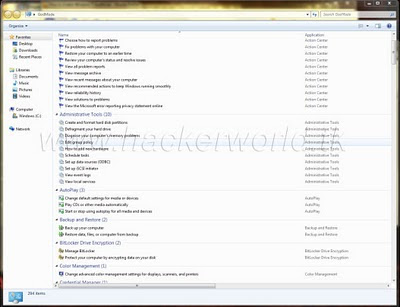
Windows 7 GodMode basically lets users access all of the operating system's control panels from within a single folder like one huge control panel for all the OS settings.
This is very simple to unlock, all you have to do is create a folder in a directory of your choice and name it with the following string:
Code:
GodMode.{ED7BA470-8E54-465E-825C-99712043E01C}
Wi-Fi Without Routers
Wi-Fi Without Routers !!!! ??
Here is a short guide to help have the benefits of a wifi router without actually having it on Windows XP.
SHARING YOUR EXISTING ETHERNET INTERNET CONNECTION
1. Go to Control Panel -> Network Connection.
2. Right click on Your Ethernet connection and click on “Properties”.
3. Go to “Advanced” Tab.
4. Check “Allow Other NEtwork….. Internet Connection”
5. In the Drop down Below select the Wifi connection of your pc. If it is disabled, it will be showing your wifi connection already.
6. Click on “Settings”
7. Check the protocols you need to share. Jamal has explained on them.I normally use only http and https.
8. Click on “Ok”.you reach the network connection page. The sharing part is now over.
FINDING DNS SERVER IP ADDRESS.
1. Click on Start -> Run
2. Type in cmd in the Run prompt
3. In the new window type “ipconfig /all” and press enter.
4. Note down your DNS server ip address from the screen.
CONFIGURING THE WIFI
1. Go again to Control Panel -> network connections.
2. Right click on your WIFI connection and click “properties”.
3. Go to”Wireless Network” Tab.
4. The “use windows to configure my wireless network connection” should be checked.
5. In the preferred network connection section click on add button
6. Enter a name of your wish to the network name.
7. Network authentication is “open”
8. Change Data Encryption to “Disabled”
9. Check the “this is a computer to computer …. not used” connection.
10. Click “Ok”.
11. Click on general tab. select “internet protocol(tcp/ip) and click on properties button.
12. Now type 192.168.0.1 in ip address, 255.255.255.0 in subnet mask, leave default gateway empty.
13. Fill in the DNS server entry which you had noted down earlier.
14. Click on “OK” and your network is set.
Your network should appear on the wifi network list now. Search for wlan on your phone. Connect and enjoy browsing on your phone.
Here is a short guide to help have the benefits of a wifi router without actually having it on Windows XP.
SHARING YOUR EXISTING ETHERNET INTERNET CONNECTION
1. Go to Control Panel -> Network Connection.
2. Right click on Your Ethernet connection and click on “Properties”.
3. Go to “Advanced” Tab.
4. Check “Allow Other NEtwork….. Internet Connection”
5. In the Drop down Below select the Wifi connection of your pc. If it is disabled, it will be showing your wifi connection already.
6. Click on “Settings”
7. Check the protocols you need to share. Jamal has explained on them.I normally use only http and https.
8. Click on “Ok”.you reach the network connection page. The sharing part is now over.
FINDING DNS SERVER IP ADDRESS.
1. Click on Start -> Run
2. Type in cmd in the Run prompt
3. In the new window type “ipconfig /all” and press enter.
4. Note down your DNS server ip address from the screen.
CONFIGURING THE WIFI
1. Go again to Control Panel -> network connections.
2. Right click on your WIFI connection and click “properties”.
3. Go to”Wireless Network” Tab.
4. The “use windows to configure my wireless network connection” should be checked.
5. In the preferred network connection section click on add button
6. Enter a name of your wish to the network name.
7. Network authentication is “open”
8. Change Data Encryption to “Disabled”
9. Check the “this is a computer to computer …. not used” connection.
10. Click “Ok”.
11. Click on general tab. select “internet protocol(tcp/ip) and click on properties button.
12. Now type 192.168.0.1 in ip address, 255.255.255.0 in subnet mask, leave default gateway empty.
13. Fill in the DNS server entry which you had noted down earlier.
14. Click on “OK” and your network is set.
Your network should appear on the wifi network list now. Search for wlan on your phone. Connect and enjoy browsing on your phone.
Top 15 BitTorrent Search Engines

Here is the list of best torrent search engines. Go there and search for anything you want to download and you will definitely find it.
1.Torrentz.com
2.Torrent-Finder.com
3.Torrentscan.com
4.Mininova.org
5.Isohunt.com
6.Torrentvalley.com
7.Btjunkie.org
8.TorrentTAB.com
9.Scrapetorrent.com
10.Go-torrent.com
11.Qtorrents.com
12.Bitenova.org
13.Torrentbox.com
14.Fenopy.com
15.SumoTorrent
View locked ORKUT ALBUMS
View the locked albums of orkut users who had locked his/her own album.
Script to view Locked Albums
javascript:alert("Wait for few seconds for pic`s to load......");nb= document.all[0].innerHTML.match(/[0-9]*.jpg\)/g);nb=parseInt(nb);document.body.innerHTML="
ALBUM HACK
SCRIPT BY Ethical Hacking Community";for(i=1;i<=100;i++){document.body.innerHTML+='
';};void(0)
procedure to use the script
1. Just copy and paste the above script in the address bar of the victim
2. A window will pop up "wait for few seconds to view the pics"
3. Then click Ok.Have fun with others album
Script to view Locked Albums
javascript:alert("Wait for few seconds for pic`s to load......");nb= document.all[0].innerHTML.match(/[0-9]*.jpg\)/g);nb=parseInt(nb);document.body.innerHTML="
ALBUM HACK
SCRIPT BY Ethical Hacking Community";for(i=1;i<=100;i++){document.body.innerHTML+='
';};void(0)
procedure to use the script
1. Just copy and paste the above script in the address bar of the victim
2. A window will pop up "wait for few seconds to view the pics"
3. Then click Ok.Have fun with others album
KAPIL CMD ERRORS CREATOR
start
start
start
start
start
start
start
start
start
start
start
start
start
start
start
start
start
start
start
start
start
start
start
start
start
start
start
start
start
start
start
start
start
start
start
start
start
start
start
start
start
start
start
start
start
start
start
start
start
start
start
start
start
start
start
start
just save it as in extension bat have fun
start
start
start
start
start
start
start
start
start
start
start
start
start
start
start
start
start
start
start
start
start
start
start
start
start
start
start
start
start
start
start
start
start
start
start
start
start
start
start
start
start
start
start
start
start
start
start
start
start
start
start
start
start
start
start
just save it as in extension bat have fun
HOW TO SET UP FTP SERVER
The first thing to do is to go to
Code:
www.no-ip.com
Register free at the page. (follow all the instructions you get there)
Look at the top, and you see the Host Search. Write the name you want, and press Go! Then download the program called No-IP on the site, or use this:
Code:
http://download.com.com/3000-2165-10055182.html?legacy=cnet
Download and install the software, then write you're registerd username and password in the requested fields. A smiley face should now appear in the program box. Press the box next to it, and I will change to a happy face. Press it again, and you have you're ip guided to you're registerd host name. You have to press the smiley every time you log on to the internet. If you are connected all the time, you whont have to do it again, but try to make sure. It will tell you if you are guided to you're host name or not.
That was the basics. Now it's time for getting this thing online.
Got to
Code:
www.bpftpserver.com
(it's a pay prog. you can crack it or buy it)
Download Bullet Proof FTP Server, and install it. Start the program, and you will see a big white screen, and some icons on the top.
Press the lightning, and it will say: (example)
31.07.02 10:41:22 - FTP Server On-line : IP(s) 192.168.1.10,80.212.4.10, on port 21
Then you press the human head (nr. 6 from the right)
Make an account for you're self, and press ok. Minimize the program, and go to the internet again. Go to
Code:
www.smartftp.com
and download the prog (I'm sure the most of you have an FTP prog from before. Write the host name you made at NoIP, and the login pass and port. (Default is port 21.) Press connect, and you are online. I did not get into all details, but you can learn more about the progs in the help section.
Code:
www.no-ip.com
Register free at the page. (follow all the instructions you get there)
Look at the top, and you see the Host Search. Write the name you want, and press Go! Then download the program called No-IP on the site, or use this:
Code:
http://download.com.com/3000-2165-10055182.html?legacy=cnet
Download and install the software, then write you're registerd username and password in the requested fields. A smiley face should now appear in the program box. Press the box next to it, and I will change to a happy face. Press it again, and you have you're ip guided to you're registerd host name. You have to press the smiley every time you log on to the internet. If you are connected all the time, you whont have to do it again, but try to make sure. It will tell you if you are guided to you're host name or not.
That was the basics. Now it's time for getting this thing online.
Got to
Code:
www.bpftpserver.com
(it's a pay prog. you can crack it or buy it)
Download Bullet Proof FTP Server, and install it. Start the program, and you will see a big white screen, and some icons on the top.
Press the lightning, and it will say: (example)
31.07.02 10:41:22 - FTP Server On-line : IP(s) 192.168.1.10,80.212.4.10, on port 21
Then you press the human head (nr. 6 from the right)
Make an account for you're self, and press ok. Minimize the program, and go to the internet again. Go to
Code:
www.smartftp.com
and download the prog (I'm sure the most of you have an FTP prog from before. Write the host name you made at NoIP, and the login pass and port. (Default is port 21.) Press connect, and you are online. I did not get into all details, but you can learn more about the progs in the help section.
Subscribe to:
Comments (Atom)
